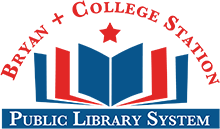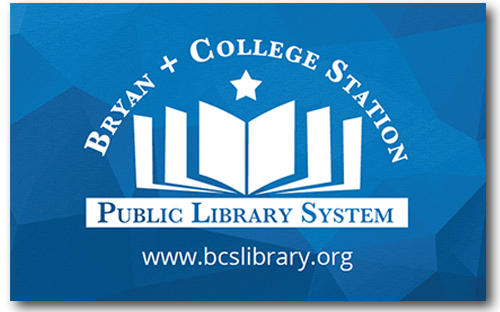The Bryan + College Station Public Library System is excited to announce that we now offer free streaming video options to our patrons through Kanopy.
Kanopy is a world-class streaming service designed to provide our patrons with inspiring and educational entertainment when and where they want it. Whether you’re on your mobile device, your computer or at home with your smart TV, Kanopy has you covered for hours and hours of commercial-free movies and documentaries.
How to sign up and watch
There are multiple ways to watch video through Kanopy. You can stream through the Kanopy website or you can download the Kanopy App for a more integrated experience. But you have to create an account before anything else. Here’s how:
Step 1: Create a Kanopy account using your library card
- Once on the Kanopy account page, type in your Library Card Number and your PIN (the same one for your Libby/OverDrive)
- Type in your email address and create a password
- Verify your email address by following the instructions in your welcome email from Kanopy.
- That’s it, you’re now ready to log in and start streaming.
Step 2 (optional, but recommended): Download the app
The Kanopy Mobile App is available for iOS, Android and Amazon Fire tablets, while the Kanopy TV App is supported by a number of smart TVs and streaming devices including Apple TV, Chromecast, Roku Amazon Fire TV and Samsung TV.
For more information, or assistance setting up your Kanopy account, contact a library staff member or visit the Kanopy Support webpage.